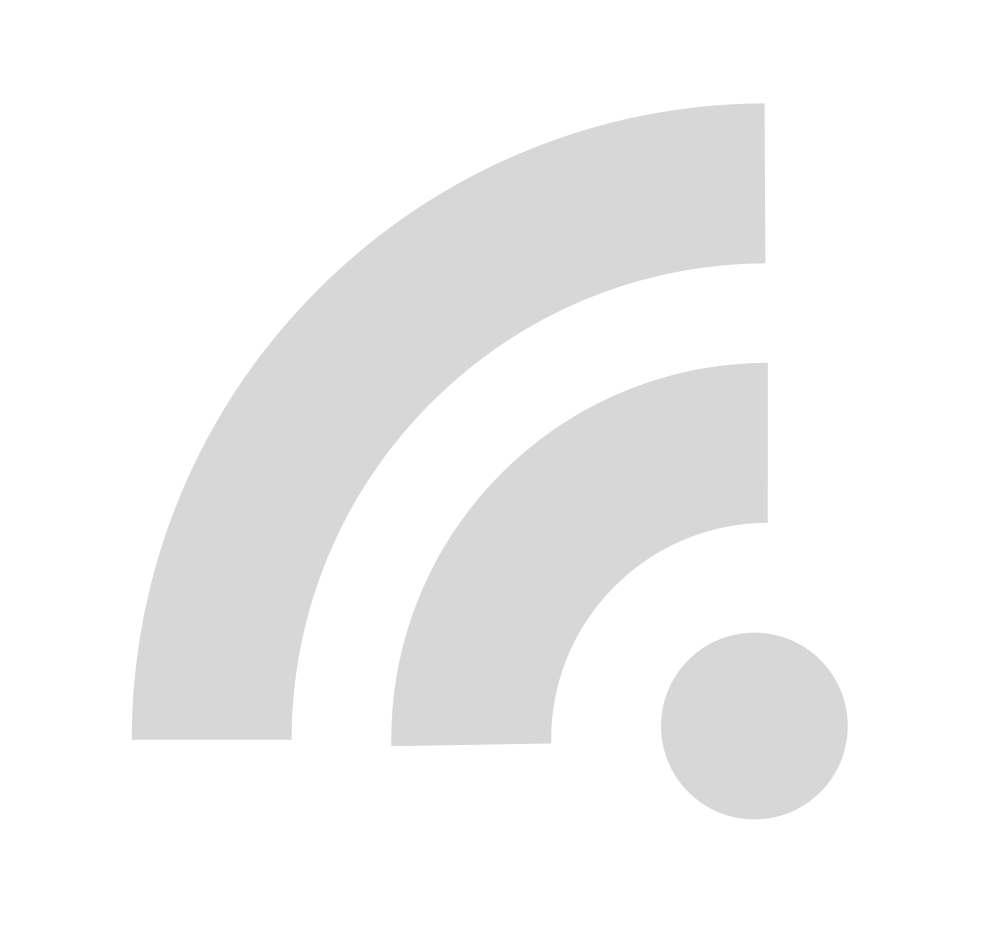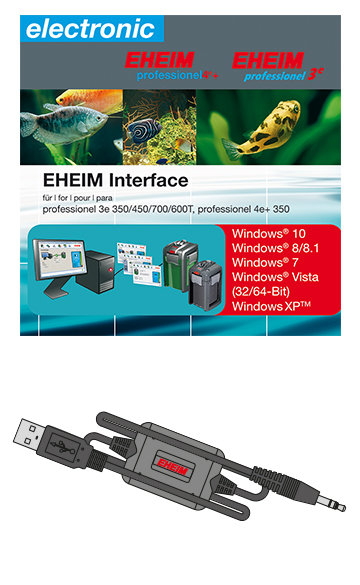EHEIM Interface
EAN:
4011708401897
Product number:
4020740
Product information "EHEIM Interface"
| Freshwater: | No |
|---|---|
| Manufacturer guarantee: | 2 Year(s) |
| Packing: | 1 Part (s) |
| Packing dimensions(Depth): | 2.5 cm |
| Packing dimensions(Height): | 15.9 cm |
| Packing dimensions(Width): | 13.6 cm |
| Sea water: | No |
Here you will find the most frequently asked Questions and the corresponding Answers to this article.
Login